Installing PHP on Windows
There are a number of ways to run PHP on Windows computers.
The easiest is to download USB Web Server. This allows you to run a portable web server.
However it isn't great for development.
You can install PHP by itself.
Windows does this slightly differently.
Download and install the Windows Platform Installer.


Read and accept the Licence Agreement. You will need Administrator privileges to do this.
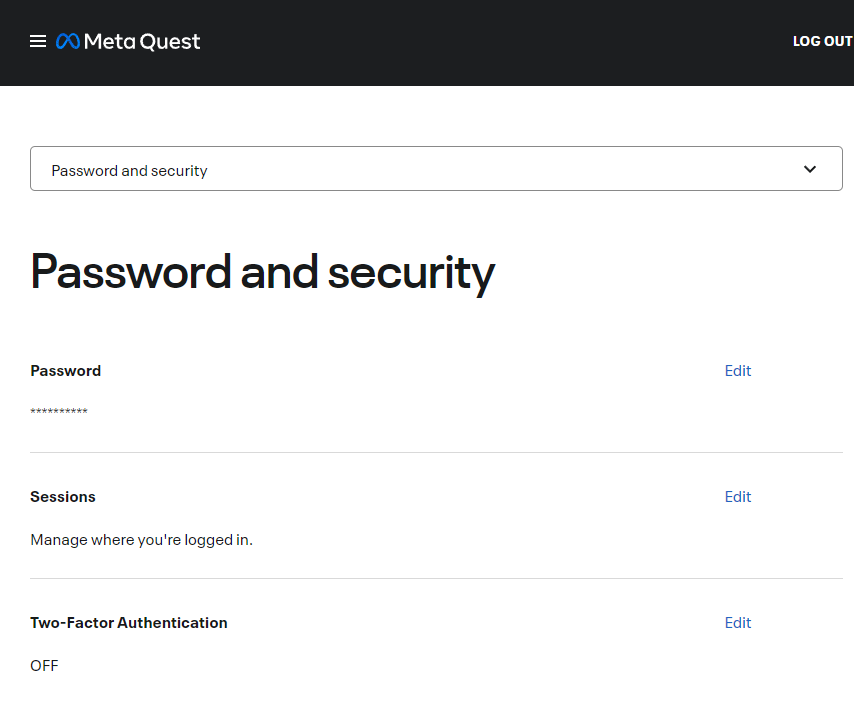
When asked grant Administrator access.
Click Finish

Restart your computer.
Search for Microsoft Web Platform Installer in the Start Menu
Open it and allow it to make changes


Search for php
Install the version of PHP you want, usually this is the most recent version.
Click Add (If there are other platforms/packages you want to install you can do that here)
Then click install

Read the licence and click I Accept

The PHP platform is now installed.

Click Exit.
If is also recommended to Restart your computer to ensure that changes are loaded properly.
Open a command prompt
Type php --version
You should see the version of PHP that you installed.